Quote:
Originally Posted by Doodle bug7

Joyce, It seams odd for someone to ask me for computer help. I call my son in Rhode Island with questions. Anyway, a single icon can be deleted by right clicking your mouse on the icon. A box will appear with several choices. Just
right click on the Delete choice. Another box will appear that will ask if you really want to delete that icon Just answer yes and it is gone. Let me know how it goes, okay? Truely a believer, Doodlebug7  |
It goes to show how much I know about the computer lingo,it's not
Icons that I was asking about, it is links that are on my toolbar. I some
how clicked something and now have these sites that I don't want.
I have been trying to find something in the book that I have, but
I really don't know what to look up. I just got the computer this year. My
kids felt it would help me pass time and get into the world after my dh
passed. So I am a late beginner.
Hope that somebody understands what I am trying to explain and
knows what I can do. I am using Windows Vista.
Jappy










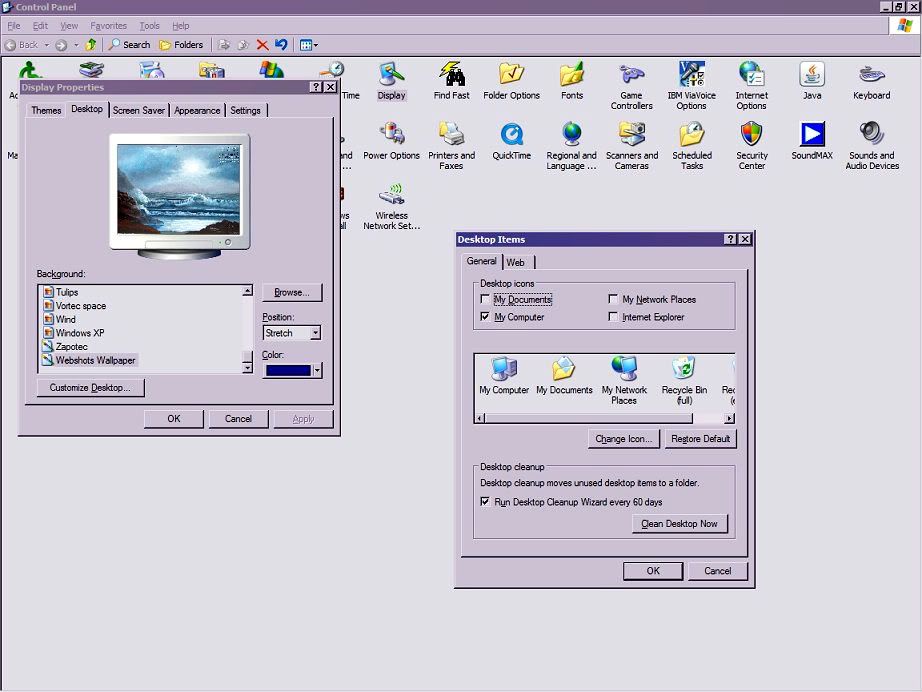
 Linear Mode
Linear Mode


