when I double click the My Computer Icon on my desk top{windows XP}
this is what shows for me -I use the classic setting/theme style.
I hope this shows well enough
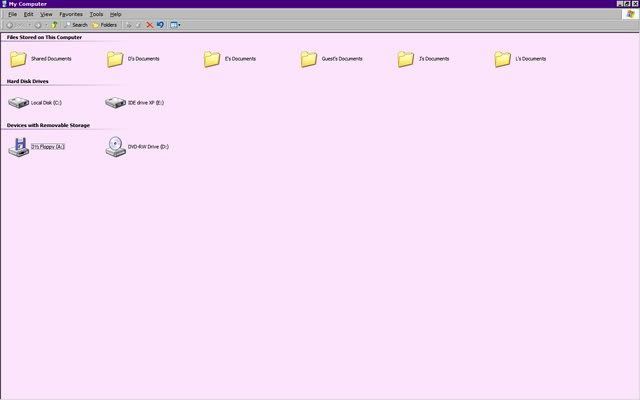
then you should be able to right click for the drive options-
open, explore and so on
awhile ago my auto play stopped working, but I don't recall what I did for it finally start working again.
ohh maybe go to the properties at the bottom of the right click list options
there is an autoplay tab - maybe change it or see if it is unchecked at the bottom??




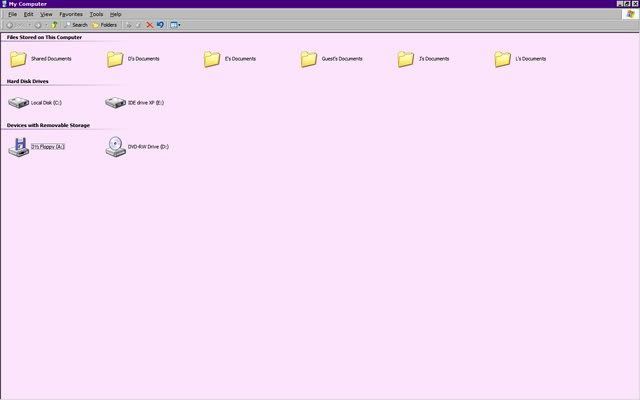

 Linear Mode
Linear Mode


