Okay, here's what happened.
I have 3 vcrs in my house. We are a taping household. We tape EVERYTHING.
In my bedroom, I have a set up where I tape on the right and I watch tapes on the left.
I had two tvs, two vcrs, everything was fine.
One night the one (vcr) on the right started humming. LOUDLY. So I said "uh oh, got to replace it".
You can't buy brand new VCR's anymore. I knew this.
I went to Overstock.com and the best I could do was this refurbished Emerson piece of junk, that arrived today AND DOESN'T WORK.
No problem, it's all packed up ready to go back, and they are mailing me a pre-paid label.
I am VERY fortunate that there is this electronic second hand store around the corner from my house. He sells everything. Even VCR's.
I went there today, told him what happened with Overstock.com, threatened him with bodily harm if the VCR he sold me was defective. The guy burst out laughing (don't worry, I know the guy for years).
I said "I live around the corner, if I buy a VCR from you and it doesn't work, believe me, all the neighbors will know it."
He laughed and said 'Take the Toshiba, I've tested it, it comes with the original remote, it works fine"
I paid $25.00 for it. Oh, by the way the junky refurbished Emerson cost me $43.99. I'll get a refund.
So I hooked up the Toshiba. I taped stuff, it records fine, it plays other tapes fine. It's a real beauty, probably a few years old, but it has all bells and whistles, VCR PLUS, etc.
Now here's my dilemma. It didn't come with an instruction booklet, and I can't set the time.
The remote has a Prog button. I pressed it and aimed it at the tv but nothing happened.
I can't program anything unless I set the time.
Can't set the time.
I checked all the other buttons, they work just fine.
So I'm either missing a button that sets the time.
I pressed VCR plus, that came up on the screen. I'm going to still fiddle with it to see if I can set the time.
Believe me, this is no big thing. As long as it tapes and plays, that's all I care about. BUT IF I CAN SET THE TIME, I WANT TO SET THE TIME.
I tried contactng Toshiba but they don't make VCR's anymore so that's a no go.
Anybody here know anything about Toshiba Model VC668?
I figured if you press the Prog button, it would come up
Set time?? But nothing happens
Oh the pause button doesn't work either.
On my other remotes, there's an action button which let's you set the time.
Not this one.
Oh, what if I get a universal remote and put in the codes for Toshiba. Think THEN I CAN PROGRAM AND USE THE PAUSE FEATURE.????
HELP HELP
I'd like to know what time it is!!!!
lol
Took two photos.
Here’s where the PROG button is (right next to the VCR Plus thing)

Here’s the whole remote:





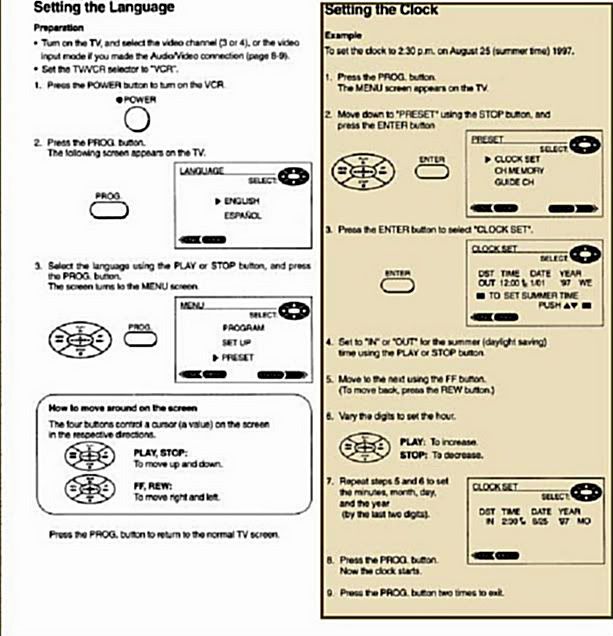
 Linear Mode
Linear Mode

